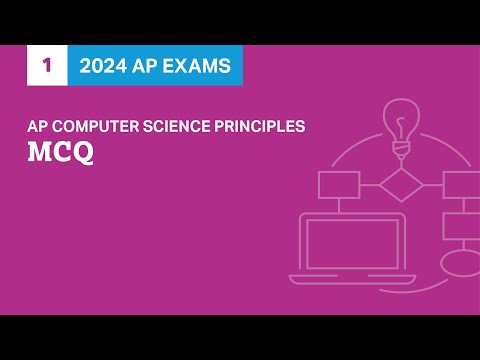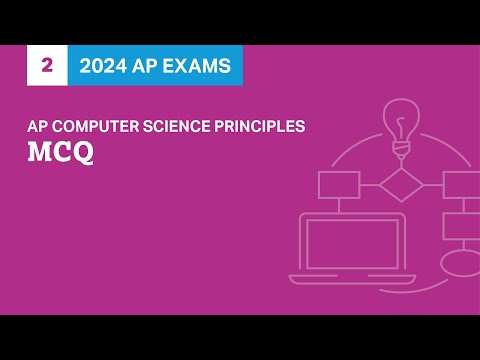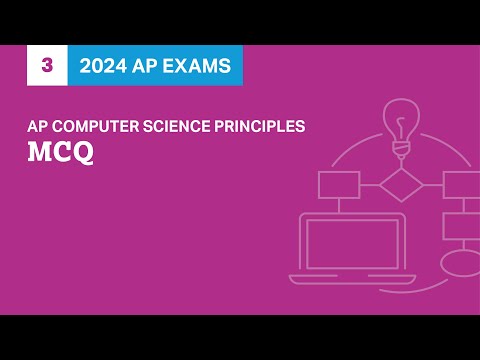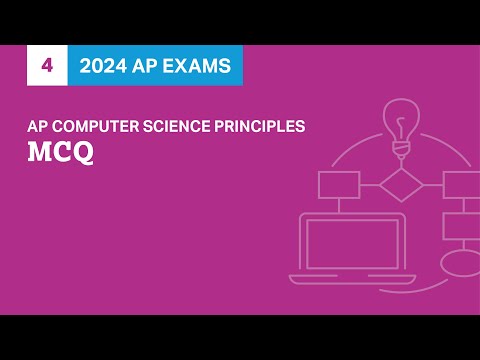AP Computer Science Principles Comprehensive Study Guide
📚 Video References
Enhance your understanding of key concepts with these video resources:
🔍 Big Ideas in AP CSP
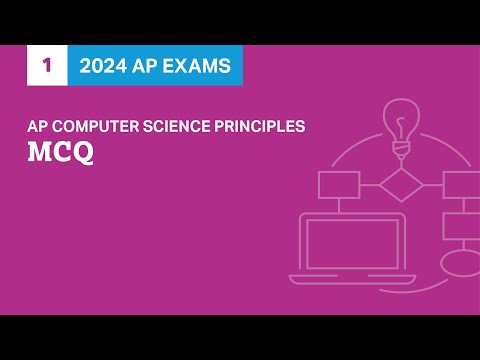
Overview of the essential big ideas in AP CSP.
🧠 Understanding Algorithms
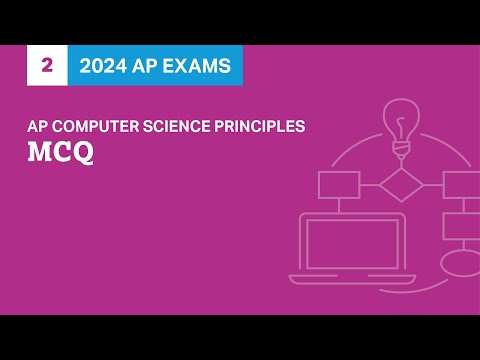
Learn about key algorithms and their importance.
🔒 Data and Privacy
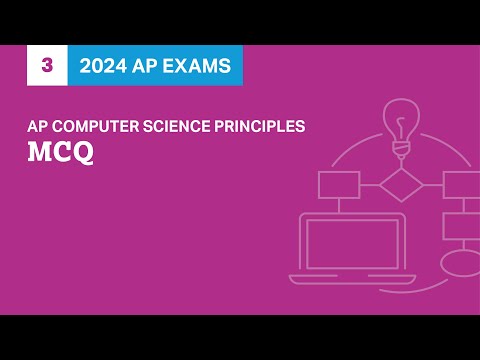
Understand the relationship between data, privacy, and security.
🌍 Global Impact of Computing
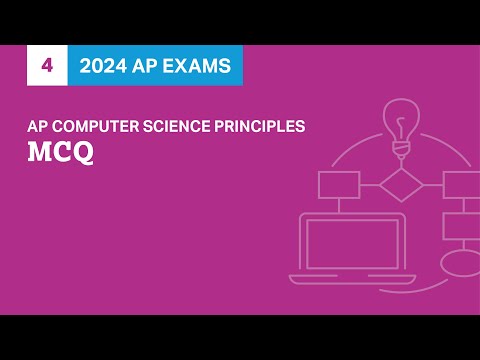
Explore how computing affects the global landscape.
🌐 Unit 1: The Internet
| Concept |
Description |
| IP Address |
Unique string of numbers assigned to each device on a network. |
| Packets |
Small chunks of data that travel separately across the internet. |
| DNS |
Domain Name System: Translates domain names to IP addresses. |
| Redundancy |
Multiple pathways that improve network reliability. |
| Fault Tolerance |
Network’s ability to function even when parts of it fail. |
| Protocols |
Rules for data transmission (e.g., TCP/IP, HTTP, HTTPS). |
| Concept |
Description |
| Binary |
Base-2 numeral system using 0s and 1s. |
| Lossless Compression |
Reduces size without losing data (e.g., PNG files). |
| Lossy Compression |
Reduces size by removing data (e.g., JPEG, MP3). |
| Metadata |
Data about data (e.g., file size, resolution, creation date). |
| Data Visualization |
Visual representations to identify patterns in data. |
| Bias in Data |
Data reflecting human or algorithmic bias. |
🧑💻 Unit 3: Algorithms and Programming
Algorithm Control Structures
| Structure |
Description |
Example Syntax (Pseudocode) |
| Sequence |
Instructions run in order |
a = 1; b = 2; c = a + b |
| Selection |
Conditional logic |
IF score > 90 THEN grade = "A" |
| Iteration |
Repetition of steps (loops) |
FOR i FROM 1 TO 10 DO |
Key Terms
- Variables: Store values (e.g.,
x = 10)
- Procedures: Reusable blocks of code (functions)
- Lists/Arrays: Collections of items accessed by index
- List Operations:
append, remove, length, index
Common Algorithms
| Algorithm |
Description |
Example Use Case |
| Linear Search |
Check items one by one |
Finding a name in an unsorted list |
| Binary Search |
Divide and conquer (sorted data) |
Searching in a phonebook |
| Bubble Sort |
Repeatedly swap adjacent elements |
Basic sorting algorithm |
| Merge Sort |
Divide the list, sort sublists, merge |
Efficient, fast sorting |
❓ MCQ Corrections and Clarifications
Common Mistakes & Insights
- Difference Between IP Address and DNS:
- IP Address: A unique identifier for devices on a network.
- DNS (Domain Name System): Translates human-readable domain names (e.g.,
google.com) to IP addresses.
- Binary vs. Decimal Systems:
- Binary (Base-2): Uses 0s and 1s. The fundamental language of computers.
- Decimal (Base-10): The system we use daily, consisting of digits 0-9.
- Lossy vs. Lossless Compression:
- Lossless Compression: No data loss (e.g., PNG files).
- Lossy Compression: Some data is discarded to reduce file size (e.g., JPEG images, MP3 audio).
- Linear Search vs. Binary Search:
- Linear Search: Checks each item sequentially. Ideal for unsorted data.
- Binary Search: Requires sorted data. Efficiently divides the list to find the target value.
- Loop Structures in Pseudocode:
- For Loop:
FOR i FROM 1 TO 10 DO runs through a set number of iterations.
- While Loop:
WHILE condition DO repeats until the condition becomes false.
🖥 Unit 4: Computer Systems and Networks
| Concept |
Description |
| Input Device |
Device used to input data (e.g., keyboard, mouse). |
| Output Device |
Device used to output data (e.g., monitor, printer). |
| RAM |
Temporary storage for active processes. |
| Hard Drive |
Long-term storage for data. |
| Operating System |
Software that manages hardware and other software. |
| LAN/WAN |
Local Area Network vs. Wide Area Network. |
🔐 Unit 5: Cybersecurity
| Concept |
Description |
| Malware |
Malicious software designed to harm or exploit devices. |
| Phishing |
Fraudulent attempts to acquire sensitive information via email. |
| Symmetric Encryption |
Uses the same key for encryption and decryption. |
| Asymmetric Encryption |
Uses a public key for encryption and a private key for decryption. |
| Authentication |
Verifying the identity of a user (passwords, biometrics). |
| Firewalls |
Security systems that monitor and control incoming/outgoing traffic. |
🌍 Unit 6: Global Impact of Computing
| Topic |
Key Idea |
| Ethics |
The responsibility in using and developing tech (AI, privacy, copyright). |
| Digital Divide |
The gap between those with and without access to technology. |
| Accessibility |
Making technology usable by all, including individuals with disabilities. |
| Open Source |
Software that is free to use and modify. |
| Automation |
The replacement of human tasks by machines or algorithms. |
| Requirement |
Description |
| Purpose |
The program must have a clear purpose and goal. |
| Data Abstraction |
Use data structures like lists or arrays to manage complexity. |
| Algorithm |
Must include sequencing, selection, and iteration in the code. |
| Procedure with Parameters |
Include at least one function that takes a parameter. |
| Written Response |
Provide a detailed explanation of your code (max 750 words). |
Multiple Choice
- 70% of the total score
- Approximately 70 questions
- Includes both single-select and multi-select questions
- 30% of the total score
- Submit to the AP Digital Portfolio
- Maximum 750 words written response
📖 Key Vocabulary Reference Table
| Term |
Definition |
| Abstraction |
Simplifying complex systems by focusing on essential details. |
| Boolean |
A data type that represents either true or false. |
| Conditionals |
Statements that perform actions based on conditions (e.g., if, else). |
| Event-driven |
Code triggered by external actions (e.g., button clicks). |
| Parameter |
A variable passed into a function. |
| Variable |
A container for storing data values. |
| Loop |
Repeats code a specified number of times or until a condition is met. |
| Binary |
A number system that uses only 0s and 1s, the language of computers. |
📈 Strategies and Reminders
- 🔄 Practice tracing code by hand to understand flow and logic.
- 📚 Memorize logic structures (if, for, while) and their syntax.
- 🧠 Recognize common algorithm patterns such as searching, sorting, and recursion.
- 📋 Review past Create Task examples and rubrics for better preparation.
- 💡 Understand the purpose of data structures like lists, arrays, and dictionaries.
- 🕰 Take time to carefully break down and analyze multiple-choice questions.